LinkedIn is a social networking site for professionals and it now has more than 100 million users. Almost 60% of LinkedIn users are in consultant positions or at the executive level. As a result, LinkedIn has the highest number of decision makers in one place over all social media networks. LinkedIn is one of the fastest growing sites and one new user arrives every second, which is around one million new users every week.
Just as you would with other social media sites, you need to use the white hat approach. Rather than transparently advertising your goods or services or outright asking for work, try to interact, help, and engage people.
Your LinkedIn goal should be to establish yourself in your niche or your industry. Take the time to connect with colleagues, and customers that you have already established a relationship with and then build on that relationship.
Groups are one of your most popular tools on LinkedIn. You can drive traffic to your website and reach an endless stream of targeted professionals. There are more than 870,000 LinkedIn groups with memberships varying from 1 to 400,000. Most of the groups are business related, although there are nearly 130,000 corporate alumni and academic groups.
WordPress is one of the favorite LinkedIn groups because of its knowledgeable and engaging members. You can easily get your questions answered, and you can participate in a lively discussion. Every application you use will have a LinkedIn Group that represents it. The same applies to every type of job you might do, there will be a group for it. Whether you are a photographer, an illustrator, a Photoshop user or maybe a marketer, there is a group for you.
Are you already on LinkedIn? If you have not yet signed up to use LinkedIn now is a good time to do so. LinkedIn members are not there to look at their friends photos or to give their friends a minute-by-minute description of their day. Rather, it is an excellent place to make the types of connections that can grow an income.
Take the time to update your profile so it clearly and concisely explains what you are all about and what it is you have done. Make sure that you take the time to get at least a couple of recommendations. The best way to do this is to offer to write a recommendation for someone else. Now start driving traffic to your site.
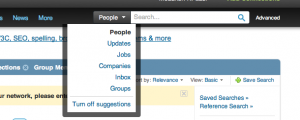
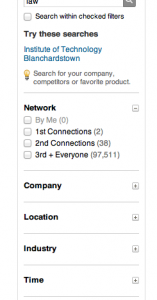
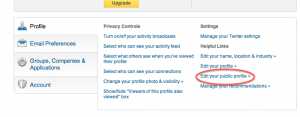

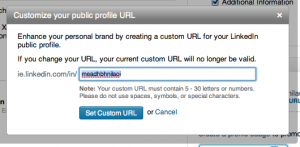
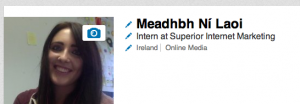
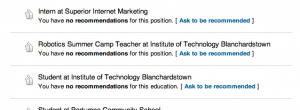
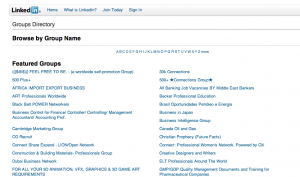
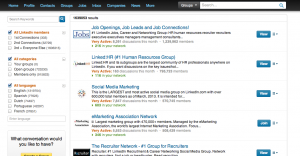

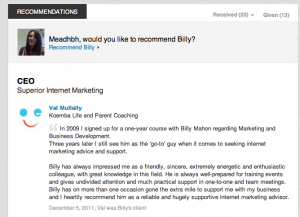
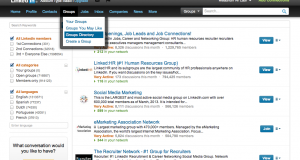
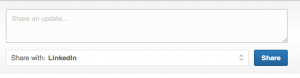
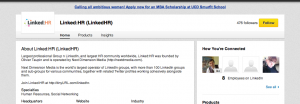
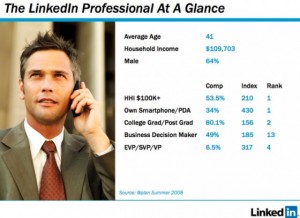


Follow Us!