These days just about everyone has a LinkedIn account. LinkedIn is an excellent site to promote and sell yourself as a professional, and your company, or organization. Follow these steps and you will be way ahead of the crowd when it comes to using LinkedIn for personal branding.
- Step #1
Determine what you want your LinkedIn profile to do for you. LinkedIn is about much more than posting a picture. It is a chance for you to stay connected to people, showing them who you are and what your goals are.
- Step #2 Don’t be boring. There are 40 million members. Make what you have to say interesting enough to get read. Stand out in a very big crowd! You can pull in other content such as your blog, books you are reading, etc., to keep things interesting.
- Step #3 Now it’s times to write a summary, rock it! You can write it in the third person if you like. It may feel strange like you are bragging about yourself. When you write in the third person, it gives you the opportunity to write your full name. Of course, you can always write in the first person too. Remember to incorporate your company name, your keywords, and anything else you want associated with your LinkedIn profile.
- Step #4
A photo is important. Even if you are self-conscious about how you look in a photo, remember this ñ those that are thinking of working with you. If a person is going to pass judgment on you by your appearance then they might as well do it right away rather than later. Have a headshot taken if you must. Professional photographers can get a good shot of everyone. - Step #5
For your url get a vanity url. For example, if your LinkedIn profile looks a bit like thishttp://www.linkedin.com/pub/joe-blow/3/231/438
you can make it available at
http://www.linkedin.com/in/joeblow
This is much easier to remember than the first url.
There are steps on how to do this on our blog post : http://www.linkedintraining.ie/469/how-to-brand-yourself-in-linkedin/ - Step #6
Show our profile to another person and get their feedback. Then you can tweak it. In fact, show it to a few people. At least once a month you should tweak your profile. - Step #7
Now it is time to start using LinkedIn. You can begin to recommend people who you work with, look for old co-workers that you really liked and respected.
There you have it, Seven simple steps to help you create your personal brand using LinkedIn.
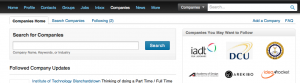
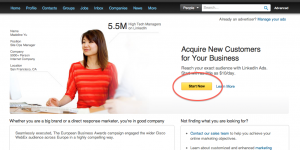
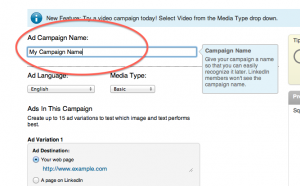
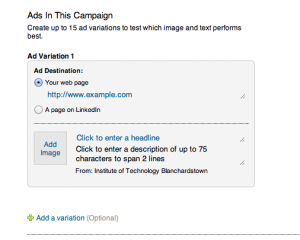
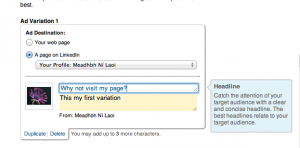
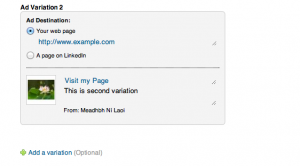
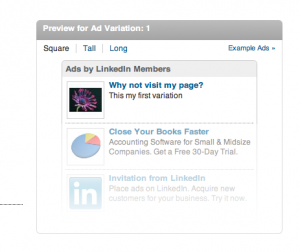 Once you’ve finished with your variations, click Next Step.
Once you’ve finished with your variations, click Next Step.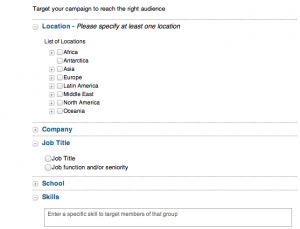
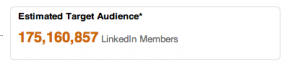
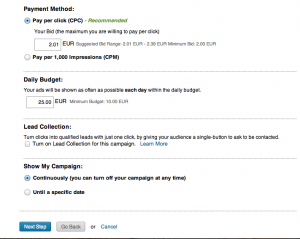
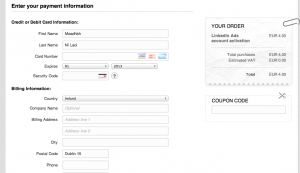

Follow Us!