If you own an online business you can create a company page on LinkedIn.com. The importance of having a company page is that it establishes your business entity as separate from your personal profile, and people who have done business with you can add your company to their profile. This is one more way to connect with others, and to promote your online business.
Simply go to your Home page of LinkedIn.com, and then click Companies. Look for the “Add a Company” link, and click it. Simply fill out the information provided. You must have the right to add a company so do not do this for companies you do not own, or manage.. Then click Continue.
Fill out your company profile, add a logo, and information as fully as possible. You can add in a Twitter account, add employees or contractors, and grab your LinkedIn button code to put on your company website so that you can get more followers. Fill out each section completely from the overview to the Products & Services area. From here you can list your products as well as a link to the product and / or service. You can also add photographs for your product or service and a disclaimer. Once you add one product or service, you can add more.
Adding your company page is very versatile. Aside from promotions, you can even add in a YouTube video to talk about your products and services. Make sure to choose your keywords well, and try to fill out this page completely. Don’t be scared to make a YouTube video for this area, it will increase your sales and it doesn’t have to be perfect. From here you can promote your product or service too with just a few clicks.
A really awesome feature of the Company Page is that you can also see the analytics and know at a glance how many people are looking at your company, who is following you, and see an entire overview of the analytics at a glance. Analytics are very important to ensure that you are using methods that work to advertise your goods and services.
Some rules about creating a company page. Make sure you don’t already have a company page. In order to create a company page you must have an authenticated company email address that is not a free email address like Gmail or Yahoo! Mail. You can only create a company page if you’re an employee or an owner of the company in question.
Once you create a company page you can post jobs to your company page if you’re hiring. Click on Careers then click Post a Job. Then fill in all the areas. Don’t worry you can pick contractor too. Fill out the information listing an email address where people can apply for the job, or link them to a specific website for applications. Choose the rate you’re willing to pay for the job listing. Then click Next and follow all the instructions for payment processing.
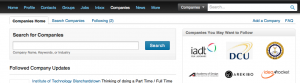



Follow Us!