LinkedIn has become a key business networking tool, and it can be an incredibly powerful resource when you want to develop your personal brand. To maximize LinkedIn take advantage of all the features it has to offer and make the most out of your LinkedIn branding campaign.
1. Edit your LinkedIn URL .
- As part of developing your brand, you can leverage your name.
- Visit the Settings Page.Scroll down to the bottom and click “Edit you public profile” to visit the Public Profile settings page.
- Scroll down and on the right hand side of the page, under the “Your Public Profile URL” click “Customize your public profile URL“.

- Enter the URL you want and click “Set Custom URL“
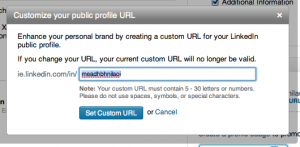
- If you have a more common name, you can try using your first name + middle initial + last name. This will let you expand your name brand. Your LinkedIn profile will appear higher in Google search rankings, which means if someone is looking for you, they are much more likely to find you.
2. Modify your Headline.
- Modify your headline and take advantage of the branding power LinkedIn can offer you. If you are attempting to position yourself to advance your career, you should not overlook the power of the headline. LinkedIn defaults your last job title in the headline. However, you can modify this, simply by going to “Profile”, “Edit Profile”, and then click the pencil icon beside your headline to Edit.
- Use a keyword or keywords that potential recruiters are likely to search. If you were most recently a Director of Marketing, you could create a headline that supports that.
3. Create a Flawless LinkedIn Profile
- Consider hiring a professional writer to create copy that is compelling and engaging, as well as keyword rich. Make sure that it is 100% free of errors.
4. Ask for Recommendations
- Ask former or current superiors, subordinates, or colleagues for recommendations. Click “Profile“, then click “Recommendations“. Type a short note asking for the recommendation. When hiring managers and/or recruiters see the positive comments in the recommendation they are more likely to consider you.
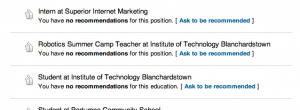
5. Join Groups.
- Join Groups and then Participate in them. The importance of groups cannot be stressed enough. They do a great job of extending your reach. When you use them smartly, you will enhance your professional branding and that is important. By participating in the groups your name will become recognizable and you will be able to build your branding, one of the most powerful strategies around!
Visit our Facebook page for more top tips and articles: https://www.facebook.com/LinkedinTraining
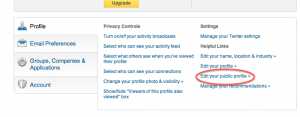
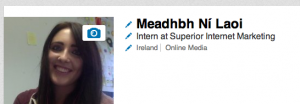



Follow Us!